How to program nfc tags?
How to program nfc tags?
The first step is to download the free "NFC Tools" and open it.
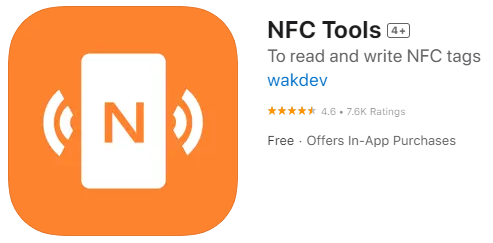
When you open the application, you will see this home page. Click Write to proceed to the next step.
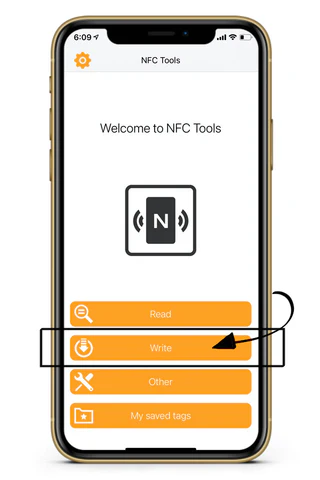
When you open the application, you will see this home page. Click Write to proceed to the next step.

This step will show you a number of options that can be encoded into nfc tags.
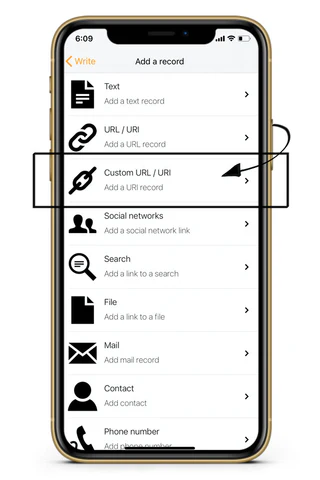
|
Information stored on NFC tags
|
Action initiated at NFC Device
|
Internet Link | Show the linked website |
Phone number | Initiate a phone call |
Short message | Send a short message |
E-mail | Send an e-mail |
Point of interest | Shows a map with the point of interest |
Address | Start navigation to this address |
|
Contact data
|
Store the contact data on the NFC Forum Device
|
|
Bluetooth pairing information
|
Pair with the Bluetooth device
|
WiFi keys | Login at the WLAN router |
How to turn on nfc on iPhone
To turn on NFC on your iPhone, you can:
1. On an iPhone 7 or 8, swipe up from the bottom of the screen to open the Control Center; For the iPhone X, swipe down from the top right corner to open the Control Center
2. Click the NFC label Reader icon
NFC on iPhone 10s, 11s, 12s, and 13s is always on and cannot be turned off. NFC is primarily used for Apple Pay, but newer models can also be used for other contactless interactions.
To read NFC tags with an iPhone, the tags need to encode data, such as a network link. If the tag has no data, nothing happens.
To check if your phone has NFC, you can look for any mention of NFC in your phone's Settings menu, or check to see if there is any mention of NFC in your app.
How to turn on nfc on android
To turn on NFC on your Android device, you can:
Open the Settings app
Enter "NFC" in the search bar
Enable NFC Settings
You can also turn on NFC by swiping down from the top of the screen and then
Go to Settings
Access networked devices
Enter connection preferences
Click NFC
Enabling NFC
If you don't see the option to enable NFC, your phone may not support the feature. Not all Android phones support NFC, depending on the hardware and software compatibility of the device.
NFC tags are small chips that can store and transmit data wirelessly. You can use your Android device to read the information stored on these labels by opening the NFC Reader app and placing the device close to the label.


